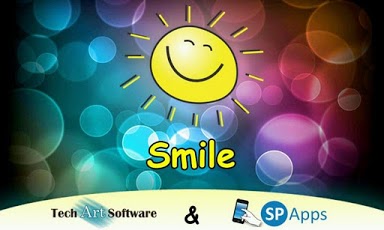Smile Camera 1.0
Free Version
Publisher Description
Smile is a photo editing app that give you the ability to:-Enhance the pictures-Apply a lot of artistic filters to the pictures-Face detection and face tagging, and enable the user to apply funny effect to the faces in the picture (such as, adding glasses, hats or facial hair)-Share these pictures via social networks like Facebook, Twitter, Picasa, Gmail, …etc -Apply all these filters and effects to pictures in the gallery or pictures taken using the phone camera.Tags:photo face pic picture camera cams photo editor frame facebook flickr share images old vintage edge detect tagging sharpen enhance effect stamp colors simple quick fast colorize poster posterize funny faces gallery friends masks eyes glasses wooden frame vignnte fun sharing combo smile "smile camera" "photo editor" "funny faces" "tiger mask" "frog mask" "anime eyes" cartoon best
About Smile Camera
Smile Camera is a free app for Android published in the Other list of apps, part of Home & Hobby.
The company that develops Smile Camera is Tech Art Software. The latest version released by its developer is 1.0. This app was rated by 1 users of our site and has an average rating of 3.0.
To install Smile Camera on your Android device, just click the green Continue To App button above to start the installation process. The app is listed on our website since 2011-08-28 and was downloaded 302 times. We have already checked if the download link is safe, however for your own protection we recommend that you scan the downloaded app with your antivirus. Your antivirus may detect the Smile Camera as malware as malware if the download link to tas.Basma.PhotoEditor is broken.
How to install Smile Camera on your Android device:
- Click on the Continue To App button on our website. This will redirect you to Google Play.
- Once the Smile Camera is shown in the Google Play listing of your Android device, you can start its download and installation. Tap on the Install button located below the search bar and to the right of the app icon.
- A pop-up window with the permissions required by Smile Camera will be shown. Click on Accept to continue the process.
- Smile Camera will be downloaded onto your device, displaying a progress. Once the download completes, the installation will start and you'll get a notification after the installation is finished.